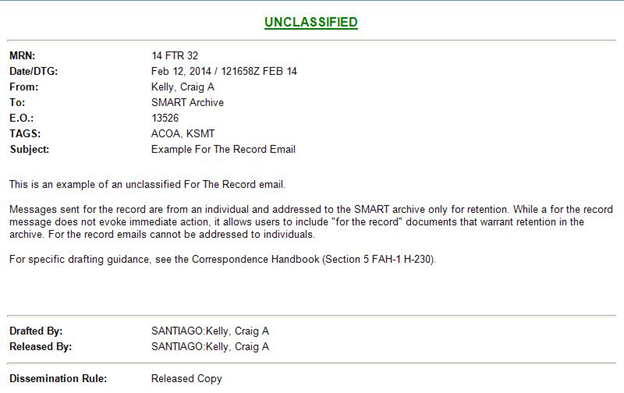PREPARING ARCHIVE MESSAGES
(CT:CH-74; 06-18-2024)
(Office of Origin: DT/OPS/MSO)
5 FAH-1 H-231 GENERAL
(CT:CH-66; 04-12-2023)
a. The State Messaging and Archive Retrieval Toolset (SMART) replaced legacy messaging systems such as CableXpress and Webgram to meet Department of State messaging, archiving, and information retrieval needs, which facilitates access to DOS information by the foreign affairs community. SMART messaging is available to all OpenNet and ClassNet users.
b. The SMART Client is a custom-developed Microsoft Outlook add-in component that enables users to draft and release archive messages. When your system administrator installs the SMART Client, a SMART menu and messaging functionality is added to your Microsoft Outlook application. When you open Outlook, you will use SMART menu options, buttons, and commands to draft, release, receive, and modify archive messages.
c. Only registered SMART users can draft archive messages (record emails and cables) in SMART. To send (release) a cable, a registered SMART user must be provisioned with standard and/or high precedence release authority.
d. Outlook's stationery feature is incompatible with the SMART Client. Using stationery prevents SMART from being able to properly parse the message body and causes the message body to be stripped. Outlook stationery attaches an image to the email, which is interpreted by SMART as a message attachment that requires classification.
5 FAH-1 H-232 DRAFTing CABLES
5 FAH-1 H-232.1 ACTION Addressee
(CT:CH-38; 08-29-2014)
a. Cables require at least one plain language addressee (PLA). A PLA identifies an organization (e.g., AMEMBASSY PRETORIA) as either an ACTION or INFO addressee. PLAs can be entered individually or as part of a collective address, an official distribution list comprised of multiple PLAs grouped for a specific purpose or type of message traffic.
b. Valid PLAs can be found in the Global Address List (GAL) under the SMART State and Non-State address books. Collectives can be found in the GAL under SMART Collectives. Use caution when manually entering an addressee to avoid having the cable rejected or spilled to a queue for intervention by systems personnel due to a malformed address.
c. Only PLAs can be entered in the ACTION addressee field. The ACTION addressee field may be left blank, in which case the drafter must enter at least one PLA into the INFO addressee field.
d. If the drafter creates an archive message that does not include a PLA address, it is considered a record email and should be drafted using the guidance in 5 FAH-1 H-233.
5 FAH-1 H-232.2 INFO Addressee
(CT:CH-38; 08-29-2014)
a. In addition to including PLAs as an INFO addressee, the drafter can use the INFO field to directly address individuals and distribution lists. That is, the drafter can enter the email address (aka SMTP address) of one or more individuals or distribution lists in the INFO field (e.g., doejx@state.gov, smartcsbhelp@state.gov) to ensure that the cable is delivered to those users.
b. To send a cable to an individual or distribution list, drafters select a name from the Department of State GAL to insert as an INFO addressee. Take caution not to violate department policy on sending cables to addresses outside the department with Classified or Sensitive but Unclassified (SBU) information protected under the Privacy Act (See 12 FAM 540).
5 FAH-1 H-232.3 Addressee Only
(CT:CH-38; 08-29-2014)
a. SMART’s Addressee Only function allows users to control who can access a cable from the archive. When the Addressee Only option is applied to a cable, the cable is disseminated normally to the addressees and placed in the archive. However, only users currently registered at the addressed PLA(s) or who received the cable as a result of being directly addressed can retrieve the cable from the archive. Examples:
(1) A cable is addressed to AMEMBASSY LONDON and marked Addressee Only. User A at AMEMBASSY LONDON receives the cable as a result of dissemination rules (see 5 FAM 1213). Because the cable is marked Addressee Only, User A can only retrieve the cable from the archive while registered at AMEMBASSY LONDON. When User A moves to a new post, they can no longer retrieve the cable from the archive.
(2) User B at AMCONSUL SYDNEY did not receive the original cable and, although he has the correct role-based access control (RBAC) permissions, cannot retrieve the cable from the SMART archive because it is marked Addressee Only. If User B subsequently moves to AMEMBASSY LONDON and has correct RBAC permissions to the cable, User B will be able to retrieve the cable from the archive while registered at AMEMBASSY LONDON.
b. Directly-addressed recipients can access the cable from the archive regardless of post location. See 5 FAH-1 H-232.2 for more information on direct addressing.
c. Keep in mind the following when using Addressee Only:
(1) Applying Addressee Only to an archive message (cable or record email) does not prevent a recipient from forwarding it to another user. Forwarding an archive message is done using working email, which is sent via Exchange and not through SMART; and
(2) Applying Addressee Only will prevent an archive message (cable or record email) from being forwarded from a SMART message queue or message tracking. The user interface does not disable the forward button; however, SMART performs message validation and prevents it from being forwarded to addressees other than those to whom the archive message was initially delivered.
5 FAH-1 H-232.4 Precedence
(CT:CH-66; 04-12-2023)
a. When users draft a cable, each addressee must be assigned a precedence based on the relative urgency of the cable’s subject matter to the addressee. The selected precedence dictates the message processing path and alerts addressees to the level of action required. Generically, there are two precedence types: standard and high.
b. Standard precedence cables are sent through the Department’s network of email servers (exchange) and on to SMART for processing. High precedence cables are sent directly for SMART processing via a web service which bypasses the exchange network for faster processing and release. The default precedence is ROUTINE for all addressees.
c. Valid standard precedence options are available to both Action and Info addressees and consist of:
(1) Routine: If the subject matter of the cable does not require expedited delivery, use the ROUTINE precedence. Most cables fall in this category for normal delivery without delay; and
(2) Immediate: For cables containing important matters that require immediate attention or action, use the IMMEDIATE precedence designator. The subject matter of this type of cable does not warrant recalls after normal working hours but must be among the first items processed on the next business day. Users cannot assign a precedence of IMMEDIATE to an Info addressee if all Action addressees have an assigned precedence of ROUTINE.
d. Valid high precedence options are available only for ACTION addressees and consist of:
(1) NIACT Immediate (Night Action Immediate): Use the NIACT IMMEDIATE precedence when sending an urgent cable that requires the addressee(s) to take immediate action regardless of day or time;
(2) Though not enforced by SMART, drafters should include a paragraph labeled “NIGHT ACTION REQUIRED.” On a short cable, the NIACT IMMEDIATE designator can be the first paragraph; on a longer cable, this paragraph should specify the following:
(a) What night action is required;
(b) Why action cannot wait until the opening of business the next working day; and
(c) Who in the Department or at the addressee post is expected to take action.
(3) SMART best practices recommend including the information listed in the previous three bullets in the first paragraph of a NIACT IMMEDIATE cable regardless of the cable’s length;
(4) Whenever possible, draft the paragraph in an unclassified manner so the senior watch officer in the Department (located in the 7th floor Operations Center) or the duty officer at post can discuss the action required over an open line after receiving the cable from the communications center; and
(5) Use the FLASH precedence for extremely urgent cables containing vital information on foreign relations and emergencies. Flash cables require instant action by the addressee, regardless of the time of day or night. Flash cables must contain only brief highlights. Releasers must send details in a follow up cable at a lower precedence.
e. Any SMART user may draft a Flash or NIACT immediate cable; however, a user must be authorized with high precedence release authority to release the cable.
f. To release a NIACT Immediate or flash cable, users must have chief of mission approval (overseas posts; not enforced by SMART) or S/ES-O (watch officer) approval (domestic; enforced by SMART).
g. Flash and NIACT immediate cables are sent as text only. SMART deletes any attachments, including pictures and embedded graphics before sending.
5 FAH-1 H-232.5 Subject
(CT:CH-66; 04-12-2023)
a. All cables must contain a subject. SMART will not transmit a cable with a blank subject field.
b. Drafters should enter a brief description of the content of the cable in the subject field. The subject should be clear and concise. Usually the subject is unclassified. When the subject is classified, the drafter must include the proper classification marking at the beginning of the line. For example:
(1) Subject: This subject is unclassified so it needs no marking; and
(2) Subject: (C) This subject is marked classified only as an example.
c. The drafter can include keywords (or “terms”) in the subject line to help users refine search results and aid in identifying information later. An example would be a cable with Leahy vetting information in it. Using the keywords “Leahy Vetting” in the subject line immediately alerts users to the content of the message.
d. See 5 FAH 3, TAGS/Terms Handbook, for Department of State guidance on appropriately identifying content using a conjunction of established TAGS and keywords (or “terms”).
5 FAH-1 H-232.6 TAGS (Traffic Analysis by Geography and Subject)
(CT:CH-38; 08-29-2014)
a. Traffic analysis by geography and subject (TAGS) is an acronym describing message content. It is used for filing, distribution processes, and records disposition. The drafter determines the TAGS. SMART supports four TAGS categories:
· Subject matter
· Program (K TAGS)
· Organizational
· Country and world regions, geo-political (two letters)
b. Drafters must include at least one subject TAGS on all Department of State cables; a subject TAGS must be the first TAGS. The exceptions are messages with these captions: ADM AID, AIDAC, DEAX, and TOPEC or TOPEC MED EYES, which can be sent without any TAGS.
c. For cables released by external agencies, the system will add XTAG to all inbound non-State Department traffic.
5 FAH-1 H-232.7 Executive Order Information
(CT:CH-38; 08-29-2014)
SMART automatically inserts the current Executive Order number on all cables.
5 FAH-1 H-232.8 Security Classifications (OpenNet)
(CT:CH-38; 08-29-2014)
a. The only available classification on OpenNet SMART is Unclassified. Cables should be classified as Unclassified if the unauthorized disclosure of their contents could not reasonably be expected to cause any damage to national security.
b. SENSITIVE BUT UNCLASSIFIED (SBU) is not a classification on OpenNet. Drafters must apply the SENSITIVE caption to an unclassified cable to include the words SENSITIVE BUT UNCLASSIFIED in the header and footer of the cable. If you apply the SENSITIVE caption, there must be at least one paragraph marked (SBU) in the cable. Likewise, if you mark one or more paragraphs in a cable as (SBU), you must apply the SENSITIVE caption to the cable.
5 FAH-1 H-232.9 Security Classifications and Declassification: (ClassNet)
(CT:CH-66; 04-12-2023)
a. The available classification options on ClassNet SMART are:
(1) Unclassified: Cables should be marked as Unclassified if the unauthorized disclosure of their contents could not reasonably be expected to cause any damage to national security. See 5 FAH-1 Exhibit H-232.9(1);
(2) Confidential: Cables should be classified as Confidential if the unauthorized disclosure of their contents reasonably could be expected to cause damage to the national security. An example of "damage" includes release of information that might cause a foreign government to hesitate in confiding in the United States; and
(3) Secret: Cables should be classified as Secret if the unauthorized disclosure of their contents reasonably could be expected to cause serious damage to the national security. Examples of "serious damage" include: disruption of foreign relations significantly affecting the national security, significant impairment of program or policy directly related to the national security, revelation of significant military plans or intelligence operations, and compromising of significant scientific or technological developments relating to national security. See 5 FAH-1 Exhibit H-232.9(2).
b. SMART requires drafters to enter specific classification and declassification information:
(1) Classification without attachments: SMART requires a classification for the cable. Apply the highest classification level that applies to any portion of the message;
(2) Highest classification level of attachments: If the cable includes one or more attachments, SMART requires a classification for the attachment(s). Apply the highest classification level required by the attachment(s). When attachments are viewed or printed separately from a message, the attachments retain the classification applied here; and
(3) Classification authority: SMART requires drafters to identify one of the following as the classification authority if a classification of Confidential or higher is applied to the cable or its attachments.
c. OCA (original classification authority): Original classification authority (OCA) is the authority given to individuals who are designated in writing by the Secretary of State or Under Secretary for Management to classify information in the first instance. This designation must be either by name or position title. The term also applies to the individual with that authority.
d. DSCG (Department of State Classification Guide): The Department of State Classification Guide (DSCG) is the basis for derivative classification both by individuals with OCA and those without OCA. It is the preferred method of classification within the Department of State.
e. Derived: Derivative classification is used by individuals to classify documents that contain classified information reproduced, extracted, or summarized from other classified source materials. The source material must be referenced and the pertinent classification markings must be carried forward.
f. Classified by: If the drafter applies a classification of Confidential or higher to the cable or its attachments, SMART requires that the person who classified the cable be identified in accordance with E.O. 13526 classification mandates. Users must enter the name and title of the person who classified the cable. SMART allows the option to provide an office and agency of the person who classified the cable.
g. For additional classification guidance, see the following:
(1) 12 FAM 510, Safeguarding National Security and Other Sensitive Information;
(2) 5 FAH-3 H-700, E.O. 13526, as amended, Telegram and SMART Email Classification; and
(3) 5 FAH-1 H-132, Classification Markings.
h. If the drafter uses original classification authority to apply a classification level of Confidential or higher to a cable, SMART requires that one or more reasons for classifying the message as such be provided. Information may not be considered for classification unless it concerns one or more of the classification categories set forth in Section 1.4 of E.O. 13526. The reasons for classification are:
(1) Military plans, weapons systems, or operations;
(2) Foreign government information;
(3) Intelligence activities (including special activities), sources, or methods, or cryptology;
(4) Foreign relations or foreign activities of the United States, including confidential sources;
(5) Scientific, technological or economic matters relating to national security; which includes defense against transnational terrorism;
(6) U.S. Government programs for safeguarding nuclear materials or facilities;
(7) Vulnerabilities or capabilities of systems, installations, infrastructures, project or plans, or protections services relating to the national security, which includes defense against transnational terrorism; and
(8) Weapons of mass destruction.
i. If the drafter applies a classification of Confidential or higher to the cable or its attachments, SMART requires the drafter to specify appropriate declassification instructions. Declassify information as soon as national security considerations permit. Declassification options are:
(1) Event (certain to occur within 25 years): When possible, choose a specific date or event within 10 years for declassification. When choosing an event for declassification, it must be reasonably foreseeable and not vague or hypothetical. Events such as "when the information is no longer sensitive" or "when countries X and Y improve relations" are not acceptable. Examples of acceptable event entries include "at conclusion of Spring 2013 NATO Ministerial," "when party leader dies," etc. If there is no acceptable event to correlate to the declassification, choose a date, or use 25 years if no earlier time is evident;
(2) Date: SMART provides options to declassify the information in 10 years, 25 years, or on a specific date; and
(3) Exemptions (50X1-HUM): Given the extreme sensitivity of information that would reveal the identity of confidential human sources or human intelligence sources, and the usual need to protect such information for lifetimes or other long durations, E.O. 13526 extends the automatic declassification exemption for confidential human sources to 50 years. Original classifiers may mark this type of information only, at the time of classification, as exempt from automatic declassification at 25 years. No other type of information may be marked with a duration greater than 25 years at the time of original classification, nor with a 50X designation.
j. For body text markings, see 5 FAH-1 H-232.15.
5 FAH-1 H-232.10 NOFORN
(CT:CH-66; 04-12-2023)
a. Apply NOFORN if content in your record email, cable, or attachments should be protected from viewing by non-U.S. citizens. Applying NOFORN prevents non-U.S. citizens from receiving a cable through dissemination or search.
b. The SMART system automatically applies NOFORN to cables with NODIS, EXDIS, or ROGER CHANNEL captions.
c. You can apply NOFORN to unclassified or classified cables; however, you can only apply NOFORN and release a NOFORN cable using ClassNet. NOFORN cables are not released from or sent to OpenNet.
d. If you apply NOFORN to unclassified cables, the SENSITIVE caption must be applied so that the cable displays the appropriate SBU marking when viewed or printed. Mark unclassified paragraphs with (SBU/NF).
e. Some Department of Defense systems will not accept SBU NOFORN cables. If you are sending an SBU NOFORN cable to a DoD recipient, apply a classification of CONFIDENTIAL for transmission with instructions "Declassify and protect as SBU/NOFORN upon receipt."
5 FAH-1 H-232.11 REL TO
(CT:CH-38; 08-29-2014)
a. SMART’s REL TO (aka "releasable to") feature is used on ClassNet to indicate non-U.S. Government entities listed in the CAPCO table to which Confidential or Secret information may be disseminated without prior approval. The CAPCO table consists of trigraphs (three-letter abbreviations) and tetragraphs (four-letter abbreviations) representing countries and organizations. Participation as a member in a tetragraph organization can be classified.
b. REL TO has the effect of NOFORN for countries not named. Users can only apply REL TO and release a REL TO cable using ClassNet. Users may send Unclassified archive messages to a foreign PLA without applying REL TO.
c. SMART performs the following validation on cables with REL TO information:
(1) A message with REL TO information must be classified. A message with REL TO must not be marked as NOFORN;
(2) A message with REL TO must not be marked as EYES ONLY;
(3) A message addressed to a foreign addressee requires REL TO markings and must include the trigraph code associated with the country of the addressee; and
(4) A user-provided tetragraph code must be defined in the SMART database.
5 FAH-1 H-232.12 Captions
(CT:CH-66; 04-12-2023)
a. Captions are acronyms or phrases used to target or restrict distribution of and specify handling instructions for cables.
b. Use caution when sending a captioned cable to individuals or distribution lists. Some captions are provisioned to not allow delivery to email addresses. If an email address is included on such a captioned cable, the SMART Core will strip the email address and those addressees will not receive the message. The following captions do not allow distribution to SMTP addresses:
· AGREMENT CHANNEL
· CONSULAR MALFEASANCE – PROTECTED
· EXDIS
· MANIFEST CHANNEL
· NODIS
· ROGER CHANNEL
c. SMART does not perform RBAC for email addresses during dissemination; those addressees will receive a cable even if they are not provisioned for the applied captions. Those individuals are still subject to RBAC during search and, without the proper provisioning, will not be able to access the cable from the archive.
d. Cables that include a reference to a previously released, captioned cable do not need to carry the same caption unless the substance of the cable is similar in nature.
e. A message can have only one channel caption. However, multiple non-channel captions can be assigned to the same message if no other restrictions are in place (for example, drafters are advised to not apply additional captions to messages with AGREMENT CHANNEL or DIRGEN CHANNEL).
f. Some captions indicate that the cable contains personal information that is subject to limitations on access and disclosure and that should be appropriately safeguarded under the Privacy Act of 1974, as amended. For more information regarding captions and Privacy/PII, see 5 FAH-1 H-232.12.
g. The following captions require compliance with strict distribution and handling procedures which take precedence over other captions or instructions. Drafters are advised to not use other captions in conjunction with these captions:
· AGREMENT CHANNEL
· DIRGEN CHANNEL
· DS CHANNEL
· DSX CHANNEL
· ROGER CHANNEL
h. See 5 FAH-2 H-440 for information management specialist (IMS) personnel for a complete list of captions and usage guidance.
5 FAH-1 H-232.13 Privacy/Personally Identifiable Information (PII)
(CT:CH-38; 08-29-2014)
a. When a cable contains information regarded as sensitive and personal by the Privacy Act of 1974 as amended (5 U.S.C. 552a), the drafter should protect the information by marking the cable as containing such information using SMART’s Privacy/PII marking and using a restrictive caption. Previewed and printed messages will display Privacy/PII in the header and footer.
b. Cables with the following captions frequently contain Privacy/PII content:
· AGREMENT CHANNEL
· DIRGEN CHANNEL
· DISSENT CHANNEL
· EEO CHANNEL
· HR CHANNEL
· MED CHANNEL
· TM CHANNEL
· OVERSEAS CITIZEN SERVICES – PROTECTED
c. Privacy/PII, however, is not necessarily limited to these captions; the drafter is responsible for ensuring that privacy content is appropriately marked and protected. If there is not an appropriate restrictive caption, the message should be sent as a record email.
d. Information considered sensitive and personal includes personnel, payroll, medical, passport, adoption, or other personal information about individuals, including Social Security numbers and home addresses and information about employees as well as members of the public. It is Department of State policy to treat many routine messages, including transfer orders, containing social security numbers as sensitive with Privacy/PII protection.
e. When the drafter selects the Privacy/PII option on a cable, the Privacy/PII marking itself does not subject a cable to RBAC during dissemination. The cable is sent to nominated addressees using normal dissemination rules and is subject to RBAC based on the applied captions and other markings. Selecting the Privacy/PII marking automatically applies Addressee Only in order to limit archive access to the releaser and current users at the recipient post authorized to access Privacy/PII. The drafter can deselect Addressee Only.
f. For more information on Privacy/PII, go to SMART Online Help.
5 FAH-1 H-232.14 References
(CT:CH-38; 08-29-2014)
a. SMART allows users to include multiple references in a cable.
b. There is no limit to the number of references entered. The system will automatically attempt to resolve references to cables and record emails into active hyperlinks to the message’s location in the archive.
c. Users must list references to cables and record emails ahead of references to letters, memoranda, working emails, or phone conversations.
d. When referring to a cable, list the message reference number (MRN) in its entirety if at all possible, using the following format: YY ORIGINATOR ##. For example: 10 State 345123; 11 Berlin 416.
e. If a reference was not originally sent to all the cable addressees, enter it followed by the word "NOTAL” in parenthesis. For example: 11 LONDON 3419 (NOTAL); 10 LONDON 4123 (NOTAL).
f. Including a captioned message as a reference does not require the user to apply the same caption to the draft cable, unless the text of the draft cable cites material from the referenced message, or the substance of the draft cable is similar in nature.
5 FAH-1 H-232.15 Passing Instructions
(CT:CH-38; 08-29-2014)
a. SMART allows drafters to include Passing Instructions in a cable to specify any special message delivery or handling requirements.
b. Drafters should not use passing instructions to direct cable delivery to individuals. Instead, enter the individual’s email address directly in the cable’s INFO field.
c. The system requires that multiple passing instructions be separated by a semi-colon (;) or carriage return. To ensure compatibility with non-SMART messaging systems, limit character use to 68 characters or fewer per line and avoid using commas.
d. Attention indicators such as “PASS” or “ALSO PASS” are not required.
5 FAH-1 H-232.16 (Body Text) How to Format Paragraphs - Numbering and Classification Markings
(CT:CH-38; 08-29-2014)
a. Drafters should follow the guidelines listed below when entering body text.
b. If the cable contains more than one paragraph, number each paragraph consecutively (do not number a single paragraph).
c. Mark each element and/or paragraph of the body text in a cable with its appropriate classification level or handling caveat within parenthesis. For example:
(1) (S) for Secret;
(2) (S/REL TO: USA, XXX and XXXX) for a Secret cable that is releasable to one or more countries (trigraphs) or organization(s) (tetragraphs);
(3) (S/NF) for Secret/NOFORN;
(4) (C) for Confidential;
(5) (C/REL TO: USA, XXX and XXX) for a Confidential cable that is releasable to one or more countries (trigraphs) or organization(s) (tetragraphs);
(6) (U) for Unclassified;
(7) (C/NF) for Confidential NOFORN; and
(8) (C/ORCON/NF) for Confidential NOFORN cable, the content distribution of which is originator-controlled.
d. Drafters must include the classification of each paragraph immediately after the paragraph number:
(1) Use the first letter(s) of the classification enclosed in parenthesis; for example (C), or (S). NOTE: (U) is used only on classified cables where the paragraph or element is unclassified; and
(2) Use the header example for all paragraphs that are releasable to foreign nationals. Examples:
(a) (C/REL TO: USA, XXX and XXX) for a confidential cable that is releasable to one or more countries (trigraphs) or organization(s) (tetragraphs); and
(b) NOFORN cannot be selected in conjunction with REL TO; drafters must use paragraph markings appropriately on paragraphs not releasable to foreign nationals; for example, (SBU/NF), (C/NF), or (S/NF)
e. The cable’s overall classification reflects the highest classification level of any element or paragraph of the cable. For example, a cable with paragraphs marked (C) and paragraphs marked (S) means the cable should have an overall classification level of Secret.
5 FAH-1 H-232.17 (Body Text) How to Format Paragraphs with Sensitive Information
(CT:CH-38; 08-29-2014)
a. If the paragraph does not warrant classification, but contains information which must be protected from unauthorized disclosure, mark the paragraph as (SBU) for Sensitive But Unclassified.
b. If the paragraph is not numbered, such as the summary paragraph, the sensitivity marking precedes the text.
5 FAH-1 H-232.18 (Body Text) When and How to Use a Summary Paragraph
(CT:CH-38; 08-29-2014)
a. If the body text extends beyond the equivalent of three standard letter-sized pages, drafters must summarize the content. Enter an unnumbered paragraph immediately above paragraph one. Begin the summary paragraph with the words "BEGIN SUMMARY"; end this paragraph with the words "END SUMMARY." In this paragraph, enter a brief but concise summary of the cable.
b. Drafters must mark the classification or administrative control of this paragraph as instructed in 5 FAH-1 H-232.15.
5 FAH-1 H-232.19 (Body Text) When and How to Use Abbreviations and Quotations
(CT:CH-38; 08-29-2014)
Drafters can abbreviate words if used frequently. If the word is used only once or twice, spell out the word. Spell out the abbreviation or acronym the first time it is used (unless it is understood universally), adding the shortened form in parenthesis. For example: Headquarters U.S. NATO (Hqs USNATO) in this example NATO is a well-established acronym so spelling it out is unnecessary. Federal agencies, international organizations, and foreign governments, such as FBI (Federal Bureau of Investigation) and UNDP (United Nations Development Program) can also be abbreviated.
5 FAH-1 H-232.20 (Body Text) Unacceptable Symbols for Legacy Systems
(CT:CH-38; 08-29-2014)
a. While SMART allows all ASCII characters in the cable form, we recommend that you do not use the following characters in your cables, as they can be interpreted by the system as an indicator for malware or a system command:
· Backslash: \
· Braces or Brackets: [ ] { }
· Pipe: |
· Caret: ^
· Tilde: ~
b. Do not use the following markings in unclassified cables:
(1) (C) indicates classified text. Do not use as anything other than a paragraph marker (e.g., a list marked (A), (B), (C)); and
(2) (S) indicates classified text. Do not use as anything other than a paragraph marker (e.g., optional plural on a word such as pet(s)).
c. Beware also of including characters that result from AutoCorrect (e.g., smart/curly quotes, fractions, emoticons, ordinals) or non-ASCII symbols (e.g., the copyright symbol ©). SMART and other external messaging systems cannot properly interpret these characters, which may result in either your cable being rejected or improperly formatted. SMART recommends against pasting the subject or body from a Microsoft Word file because of its default AutoCorrect settings. To copy and paste text into a SMART cable, use a plain text editor (e.g., WordPad or Notepad).
5 FAH-1 H-232.21 (Body Text) Rich Text Formatting
(CT:CH-38; 08-29-2014)
a. SMART allows you to insert rich text elements into cables. For example, you can select a font and color, insert tables or special characters, embed graphics, provide automatically numbered or bulleted lists, include hyperlinks, etc. These rich text elements can enhance reporting, improve presentation, or otherwise help to clarify and highlight archive message content. See 5 FAH-1 Exhibit H-232.21 (1).
b. Be aware that while SMART users receive the archive message in the format you intended, the messaging systems used by non-SMART recipients often do not allow rich text formatting. SMART has special back-end processing which converts SMART cables to a compatible format for these systems. Keep in mind that non-SMART messaging systems cannot process graphics or attachments; these items are stripped from a cable outbound to a non-SMART messaging system. See 5 FAH-1 Exhibit H-232.21(2).
c. If it is necessary to maintain rich text formatting, convert the cable to a directly addressed record email, which delivers the message directly to individuals using their SMTP (email) address. Only convert the cable if it is appropriate to do so, as directly addressed record emails do not convey organizational authorization nor do they enforce the same role-based access control on dissemination. See 5 FAH-1 H-233 for more information about directly addressed record emails.
5 FAH-1 H-232.22 Foreign Language Characters
(CT:CH-38; 08-29-2014)
a. SMART recommends against using non-Latin-based foreign language characters when drafting a cable.
b. While SMART can interpret non-Latin-based foreign language characters (e.g., Arabic, Chinese) in the message body (not in the subject line), these characters are not interpreted correctly when the cable is delivered to external messaging systems. For example, external systems that use legacy formats restrict content to ASCII characters; these systems will transform non-ASCII characters into question marks or other incorrect characters.
c. Foreign language characters are permitted in attachments and display properly.
5 FAH-1 H-232.23 Signature
(CT:CH-38; 08-29-2014)
a. Signatures are defined for all SMART originators in the system back-end. This includes military entities as well as foreign affairs agencies at post. If the signature block is not applicable (e.g., USDAO), SMART’s back-end systems define it as such and SMART will not insert a signature.
b. SMART automatically inserts the signature using the releaser’s home post designation. Users do not enter this information; it will appear on the cable when displayed or printed.
5 FAH-1 H-232.24 Enter Drafter, Clearer(s), Approver
(CT:CH-38; 08-29-2014)
a. By default, SMART enters a user name in the cable’s drafter field based on the login credentials used to access the application. SMART allows you to modify the name that appears in the drafter field using review tools.
b. SMART does not require a message clearer to be identified in a cable; however, your local business policy or your own location's review process may include message clearers. SMART provides several dialogs in which you can enter the name(s) of message clearers.
c. SMART cables must include one message approver. SMART allows you to enter multiple message approvers, but only the first one entered will appear in the cable. If you do not enter an approver during the drafting process, SMART prompts you to enter an approver when you attempt to send or release the message. If you suppress this warning using SMART’s configuration settings or override this warning, the releaser’s name is automatically entered as the approver if no other approver is identified.
d. For specific guidelines on identifying the cable drafter, clearer(s), or approver in SMART, please see the SMART Online Help.
5 FAH-1 H-232.25 Preview
(CT:CH-38; 08-29-2014)
For specific information on the preview functions, go to SMART Online Help.
5 FAH-1 H-232.25-1 Preview While Drafting
(CT:CH-38; 08-29-2014)
a. Users can preview cables created in SMART before they are released to ensure that the content and markings are correct. When the user selects the preview function, the draft cable opens in Adobe Acrobat as a .pdf file.
b. The preview function will show your user information as the releaser in the preview, even if you have another name in the releaser field. The client does not populate the releaser field with the actual releaser’s name until cable is released
c. On ClassNet, if the drafter has not selected a classification level before previewing the document, the classification marking in the preview will default to the highest available classification level.
5 FAH-1 H-232.25-2 Preview For Printing
(CT:CH-38; 08-29-2014)
Users can preview cables before they are printed to set print options. When the user selects the preview function, the cable opens in Adobe Acrobat as a .pdf file. From here the user can select to print the cable. Refer to SMART Online Help for specific procedures.
5 FAH-1 H-232.26 Attachments
(CT:CH-38; 08-29-2014)
a. Users can attach certain file types to SMART cables and record emails. If you attach an unsupported file type, SMART will spill or reject the message. To send an attachment with a cable, unsupported file types must be converted to one of the approved types; otherwise, users can attach the file to a working email. Note that SMART removes attachments from messages delivered to external agencies if the external agency lacks a messaging system capable of accommodating an attachment.
b. SMART supports the following file types:
|
· Windows Bitmap |
· .bmp |
|
· Comma-separated value |
· .csv |
|
· Data File |
· .dat |
|
· Microsoft Word Document |
· .doc, .docx, .docs |
|
· Microsoft Word Document Template |
· .dot, .dotx |
|
· Graphics Interchange Format |
· .gif |
|
· Hypertext Markup Language |
· .htm, .html |
|
· JPEG Image |
· .jpg, .jpeg |
|
· JPEG-JIFF Image |
· .jiff |
|
· Project File |
· .mpp |
|
· Outlook File Template |
· .oft |
|
· Acrobat Portable Document Format |
|
|
· Portable (Public) Network Graphic |
· .png |
|
· Microsoft PowerPoint Slideshow |
· .pps, .ppsx |
|
· Microsoft PowerPoint Presentation |
· .ppt, .pptx |
|
· Rich Text Format File |
· .rtf |
|
· Tagged Image Format File |
· .tif, .tiff |
|
· Text File |
· .txt |
|
· vCard Format |
· .vcf |
|
· Visio Drawing |
· .vsd |
|
· Microsoft Excel |
· .xls, .xlsx |
|
· Extensible Markup Language File |
· .xml |
|
· XML Schema |
· .xsd |
c. SMART does not support email files (.eml and .msg). If you must send an email as an attachment to a
cable, convert the email to a supported format before attaching it.
5 FAH-1 H-233 HOW TO DRAFT DIRECTLY ADDRESSED RECORD EMAILS
(CT:CH-38; 08-29-2014)
a. Directly addressed record emails are sent to one or more individuals and warrant retention in the archive as a record of Department activities. These archive messages have the following characteristics:
(1) Addressed to individuals (i.e., email addresses) using the Global Address List (GAL) or free-form address (for external recipients);
(2) Are identified by a unique MDA number formatted as YY MDA NNNN (e.g., 09 MDA 1234);
(3) Are not disseminated via dissemination rules, but sent directly to addressees listed in the message (action and info), as well as sent to the archive;
(4) Can be released by any OpenNet or ClassNet user (do not require explicit release authority in SMART); and
(5) Are searchable by anyone with appropriate RBAC permissions unless marked Addressee Only (see 5 FAH-1 H-233.3, Addressee Only).
b. A directly addressed record email requires an ACTION addressee or an INFO addressee, a subject, body text, TAGS, classification, and any other markings identified as “required” by the SMART system. (See 5 FAH-1 Exhibit H-233.)
5 FAH-1 H-233.1 ACTION Addressee
(CT:CH-38; 08-29-2014)
a. In a directly addressed record email, place the names of recipients in the ACTION field. These addressees can be taken from the Global Address List (GAL) or users can type an email address directly in the ACTION field.
b. Drafters must be aware that directly addressed record emails in the archive are searchable by SMART users and can be retrieved by users with the appropriate RBAC permissions. Select Addressee Only to limit message retrieval from the archive to only the sender and recipient(s).
5 FAH-1 H-233.2 INFO Addressee
(CT:CH-38; 08-29-2014)
Directly addressed record emails can also be sent to individual(s) and distribution lists as INFO addressees. These addressees can be taken from the Global Address List (GAL) or users can type an email address directly in the INFO field.
5 FAH-1 H-233.3 Addressee Only
(CT:CH-38; 08-29-2014)
a. Applying Addressee Only to a directly addressed record email limits archive access to the message to just the releaser and named addressees.
b. Keep in mind that when a directly addressed record email is released, the addressee(s) receives the email regardless of whether they have permissions to all the applied markings. However, only those users with the correct RBAC permissions to the record email's contents and markings can access the message from the SMART archive. It is the releaser’s responsibility to ensure that directly addressed record email recipients are authorized to view all content in and markings applied to the record email.
c. See 5 FAH-1 H-232.3.
5 FAH-1 H-233.4 Precedence
(CT:CH-38; 08-29-2014)
SMART allows drafters to choose one of the following precedences for each addressee:
· ROUTINE (default)
· IMMEDIATE
NOTE: Directly addressed record emails cannot be sent with NIACT IMMEDIATE or FLASH precedence.
5 FAH-1 H-233.5 Subject
(CT:CH-38; 08-29-2014)
See 5 FAH-1 H-232.5.
5 FAH-1 H-233.6 TAGS (Traffic Analysis by Geography and Subject)
(CT:CH-38; 08-29-2014)
See 5 FAH-1 H-232.6
5 FAH-1 H-233.7 Security Classifications (OpenNet/ClassNet)
(CT:CH-38; 08-29-2014)
See 5 FAH-1 H-232.8 and 5 FAH-1 H-232.9.
5 FAH-1 H-233.7-1 NOFORN
(CT:CH-38; 08-29-2014)
a. Dissemination of record emails is not subject to RBAC in SMART, including those marked NOFORN. Users are responsible for ensuring that record email and working email recipients are authorized to view the contents of any record email and its attachments. Take special care when addressing a record email to a distribution list, where the drafter/releaser may not know all the members.
b. See 5 FAH-1 232.10 for additional NOFORN guidance.
5 FAH-1 H-233.7-2 REL TO
(CT:CH-38; 08-29-2014)
5 FAH-1 H-233.8 CAPTIONS (OpenNet/ClassNet)
(CT:CH-38; 08-29-2014)
a. You cannot use the following captions with directly addressed record emails. These captions are not provisioned for use with SMTP addresses; SMART will strip any SMTP addresses from emails with these captions:
· NODIS
· EXDIS
· ROGER CHANNEL
· AGREMENT CHANNEL
· CONSULAR MALFEASANCE - PROTECTED
b. See 5 FAH-1 H-232.11 for additional caption guidance.
5-FAH-1 H-233.9 Privacy/PII
(CT:CH-38; 08-29-2014)
5 FAH-1 H-233.10 Preview
(CT:CH-38; 08-29-2014)
For specific information on the preview functions, go to SMART Online Help.
5 FAH-1 H-233.10-1 Preview while Drafting
(CT:CH-38; 08-29-2014)
Users can preview directly addressed record emails before they are released to ensure that the content and markings are correct. When the user selects the Preview function, the draft record email opens in Adobe Acrobat as a .pdf file.
NOTE: The preview function will show your user information as the releaser in the preview, even if you have another name in the releaser field. The client does not populate the releaser field with the actual releaser’s name until the directly addressed record email is actually sent.
5 FAH-1 H-233.10-2 Preview for Printing
(CT:CH-38; 08-29-2014)
Users can preview directly addressed record emails before they are printed to set print options. When the user selects the preview function, the record email opens in Adobe Acrobat as a .pdf file. From here the user can select to print the record email. Refer to SMART Online Help for specific procedures.
5 FAH-1 H-233.11 Attachments
(CT:CH-38; 08-29-2014)
a. Users can attach certain file types to record emails. If you attach a file type that is not supported by SMART, your message will be spilled or rejected.
b. The following file types can be attached to record emails:
· Image files (.jpg, .jpeg, .jiff, .tif, .tiff, .gif, .png, .bmp)
· Microsoft Word Document (.doc, .docx, .docs)
· Microsoft Word Template (.dot, .dotx)
· Microsoft Project (.mpp)
· Microsoft Visio Drawing (.vsd)
· Text File (.txt)
· Data File (.dat)
· Extended Markup Language (.xml)
· XML Schema (.xsd)
· Hypertext Markup Language (.htm, .html)
· Microsoft Excel Workbook (.xls, .xlsx)
· Portable Document Format (.pdf)
· vCard Format (.vcf)
· Rich Text Format (.rtf)
· Microsoft PowerPoint (.ppt, .pptx, .pps, .ppsx)
· Comma Separated Values (.csv)
· Microsoft Outlook File Type (.oft)
c. Email files .eml and .msg are not supported by SMART. If you must send a record email with an email as an attachment, convert the email to another, accepted, format such as a PDF file (.pdf), before attaching it to the message.
5 FAH-1 H-233.12 Items not Allowed on Directly Addressed Record Emails
(CT:CH-38; 08-29-2014)
The captions listed in 5 FAH-1 H-233.8 are not allowed on directly addressed record emails.
5 FAH-1 H-234 HOW TO DRAFT For The Record Emails
(CT:CH-38; 08-29-2014)
a. To initiate a For the Record email, users must select SMART’s For the Record option, fill in all required fields, and enter content in the subject and body.
b. For the Record emails also can be used to send attached documents, such as job vacancy announcements, official correspondence, and Diplomatic Notes directly to the SMART archive. Additional text can be placed in the body of the message for descriptive purposes. See 5 FAH-1 Exhibit H-234.
5 FAH-1 H-234.1 ACTION Addressee
(CT:CH-38; 08-29-2014)
In SMART, when a user selects For the Record as the message type, the system automatically inserts the “SMART Archive” as the addressee in the ACTION field.
NOTE: No other addressees can be added in either the ACTION or INFO fields.
5 FAH-1 H-234.2 Addressee Only
(CT:CH-38; 08-29-2014)
a. Applying Addressee Only to a For the Record email limits archive access to the message to just the releaser.
b. See 5 FAH-1 H-232.3.
5 FAH-1 H-234.3 Subject
(CT:CH-38; 08-29-2014)
See 5 FAH-1 H-232.5.
5 FAH-1 H-234.4 TAGS (Traffic Analysis by Geography and Subject)
(CT:CH-38; 08-29-2014)
See 5 FAH-1 H-232.6.
5 FAH-1 H-234.5 Security Classifications (OpenNet/ClassNet)
(CT:CH-38; 08-29-2014)
See 5 FAH-1 H-232.8 and 5 FAH-1 H-232.9.
5 FAH-1 H-234.6 Preview
(CT:CH-38; 08-29-2014)
5 FAH-1 H-234.7 Attachments
(CT:CH-38; 08-29-2014)
5 FAH-1 H-234.8 Items not Recommended on For the Record Emails
(CT:CH-38; 08-29-2014)
Passing instructions are not recommended on For the Record emails. For the record emails are sent only to the archive and will not be passed by the system to any other office or individual.
5-FAH H-235 Additional Formatting Rules
(CT:CH-66; 04-12-2023)
a. Use only the punctuation marks that are used in the examples. Replacing commas with semicolons or colons with commas causes message delivery failure.
b. Do not use double hashtags (##) anywhere in the cable.
c. All cables must have a subject TAGS as the first TAGS. Exceptions apply when the following captions are used: ADM AID, AIDAC, DEAX, and TOPEC. This formatting rule is not required for SMART; however, is still recommended to prevent issues with other messaging systems.
d. Cables must include an approving officer’s name in the office approver field.
5 FAH-1 H-236 through 239 UNaSSIGNED
5 FAH-1 Exhibit H-232.9(1) SMART Cable (Unclassified)
(CT:CH-38; 08-29-2014)
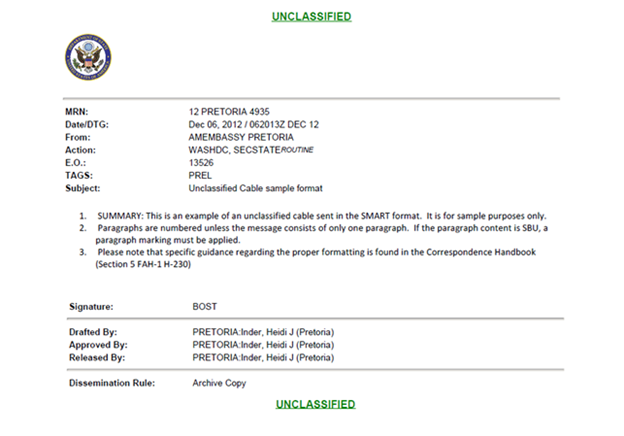
5 FAH-1 Exhibit H-232.9(2)
SMART Cable (Classified)
(CT:CH-38; 08-29-2014)
This cable is classified as SECRET for illustrative purposes only.
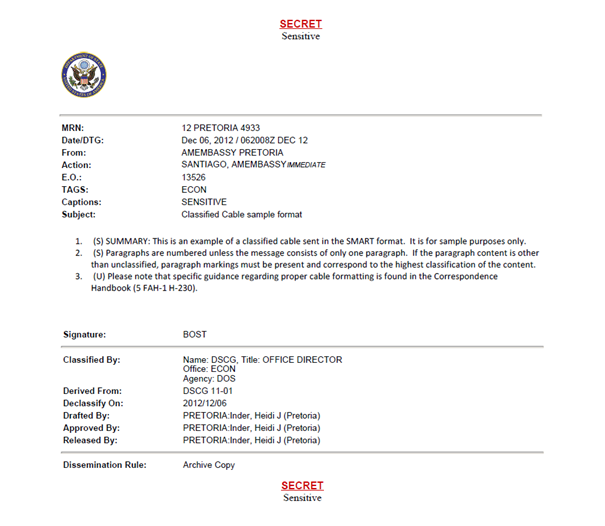
5 FAH-1 Exhibit H-232.21(1)
SMART Cable With Rich Text Formatting as Viewed by a SMART Recipient
(CT:CH-38; 08-29-2014)
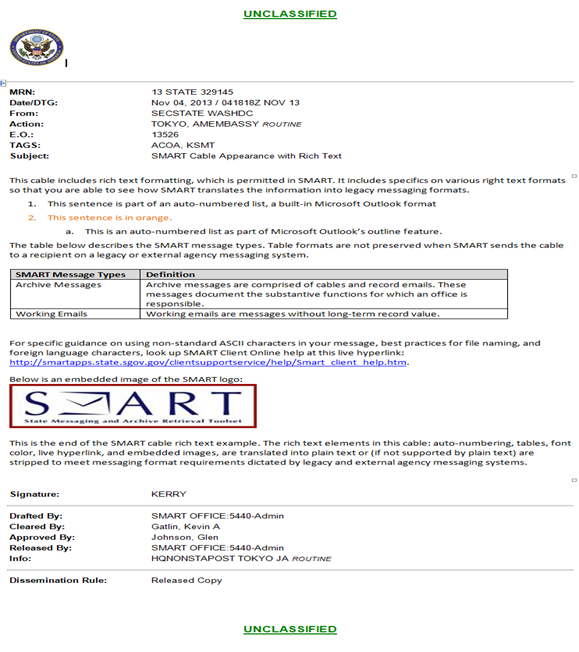
5 FAH-1 Exhibit H-232.21(2)
SMART Cable With Rich Text Formatting Translated Into ACP-127 Format
(CT:CH-38; 08-29-2014)
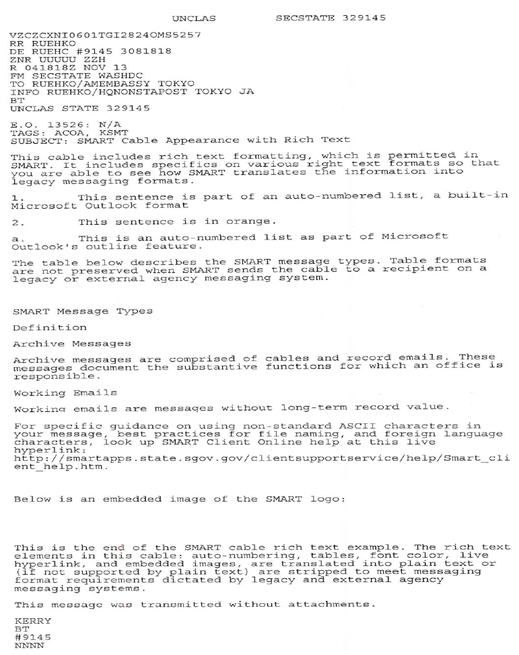
5 FAH-1 Exhibit H-233
Directly Addressed Record Email
(CT:CH-38; 08-29-2014)
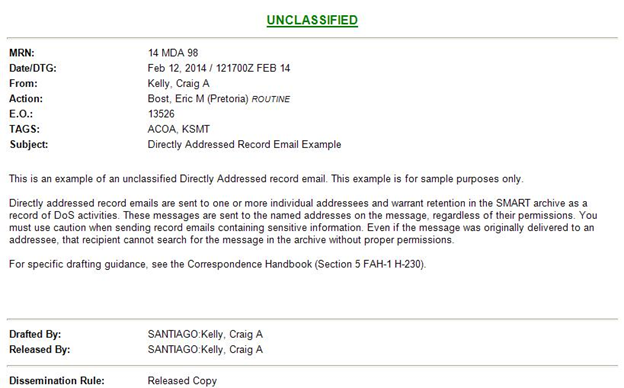
5 FAH-1 Exhibit H-234
For the Record Email
(CT:CH-38; 08-29-2014)